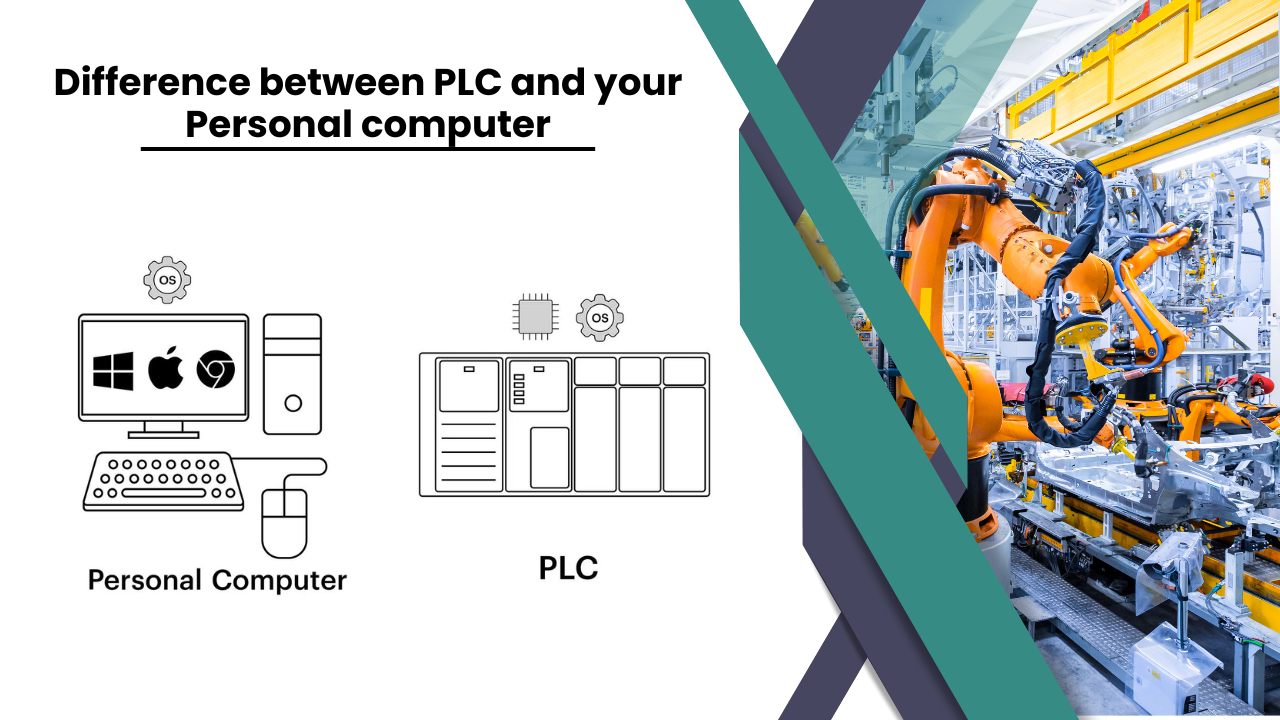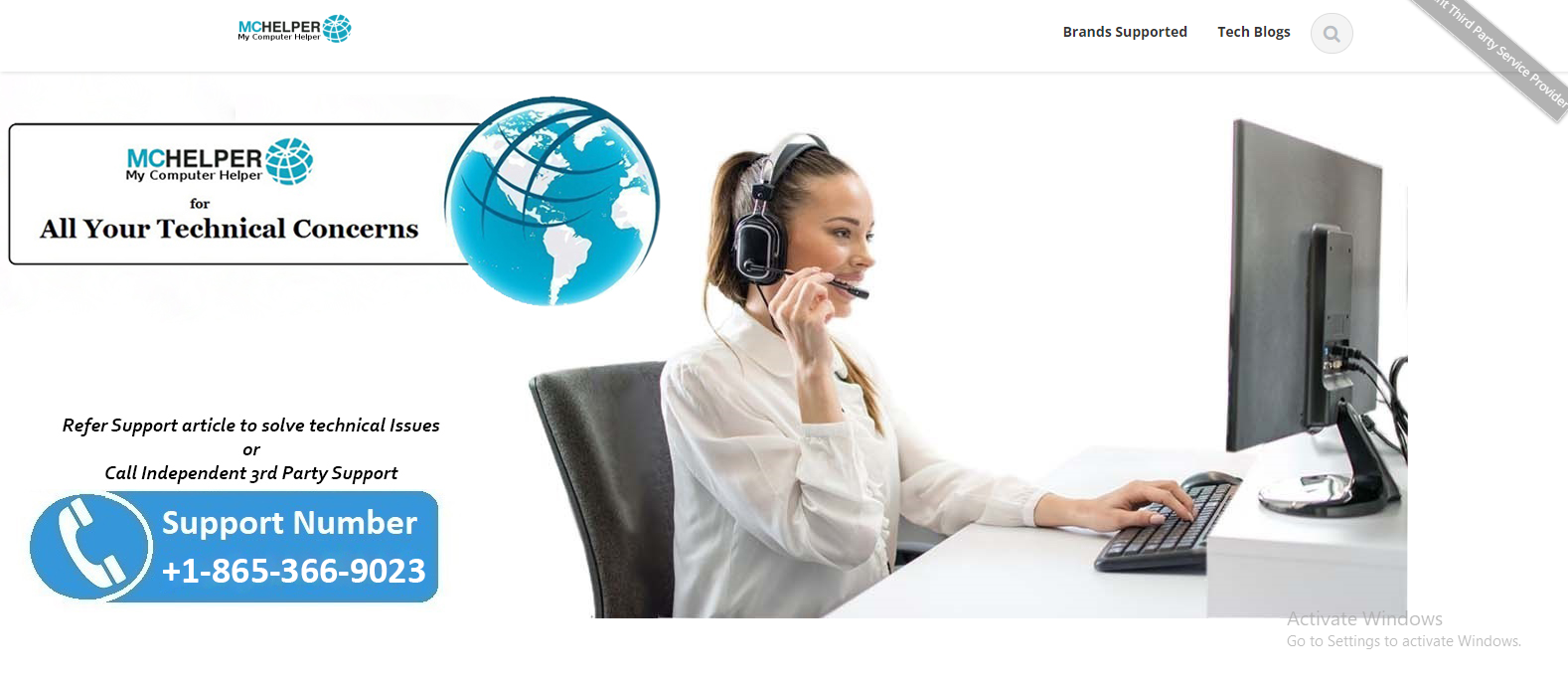YouTube has a large community that listens to its music and videos on a daily purpose. While using YouTube, some users also want to download their favorite video songs. Because the YouTube platform doesn’t allow to download MP3 songs without buying their premium version. So to solve this problem, There are many tools available that convert your favorite YouTube videos into mp3 format for free and quickly.
Here we mention the Best 3 easy ways that help you to free download mp3 from YouTube.
- Download the mp3 file from YouTube using the YouTube To Mp3 Converter tool.
- Download an mp3 file from YouTube using the Browser’s Extension.
- Download mp3 files from YouTube using Video Editing Software.
(1): How To Use Free YouTube To Mp3 Converter?
YouTube To mp3 converter is a fast, easy and secure online tool that quickly converts your YouTube videos into mp3. There is no requirement for any signup and registration process, Just simply open the ytmp3 tool, paste your YouTube link and get your mp3 files.
Here are some steps to follow:
- First copy the YouTube video’s URL which you want to download:
- Visit: Popular YouTube to mp3 converter – YTMP3
- Paste your YouTube video URL and click on the convert button.
- Wait for a few seconds and the download button appears just click on it and select the path in which you want to download this mp3 file.
(2): How To Convert YouTube Videos Using Browser’s Extension?
Another great method to download YouTube videos using Browser’s Extension. Similar to the Ytmp3 converter, It does not require any third-party software to use it. The name of the extension is addon-crop YouTube video downloader, which supports 10+ browsers. If you are a Desktop or PC user then browser extension is the easiest way for you.
- Open your Desktop Browser (Ex: Chrome, Firefox, and Opera) and go to the extension section.
- Search the extension: addoncrop YouTube video downloader. And Adding in the browser.
- Now Open the YouTube platform and your favorite video.
- Click on this “MP3 Convertor” Icon on the top right section. Now your window expanded choose to resize the mp3 file.
- Click on the download icon and your download will start in MP3 format.
(3): How To Use Video Editing Software To Convert YouTube videos to mp3?
If you are a Video Editing professional who handles many editing projects. The video editing tool Such as the Wondershare Filmora tool is an easy tool for converting YouTube videos to mp3 format, but it requires a PC or laptop system because of its large size. Example wondershare filmora. It Is a professional video editing tool that gives you the ability to edit, cut, crop video and convert YouTube videos into mp3.
- Download and install the Wondershare Filmora tool on your PC.
- Download the video which you want to convert.
- Go to the file import media section to load the converted Mp4 video in the media library.
- Drag the mp4 video into the timeline and hit the export button. Select mp3 from the list. (You can also able to edit it).