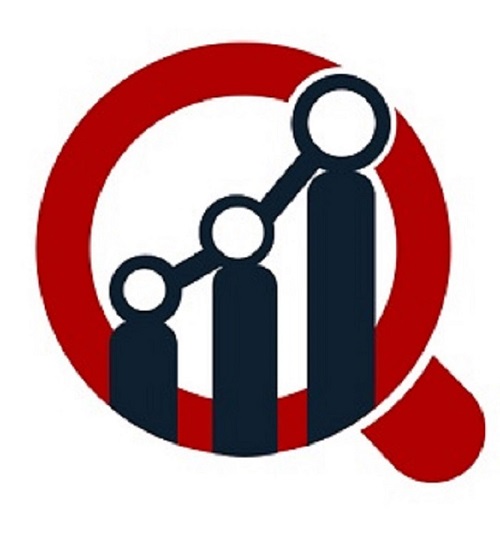Before we start this article to examine PST files with attachments Windows 10 let’s learn a little about the origin of the PST file and how it works. A PST file, is a Personal Storage Table file, this file format is used by Microsoft Outlook.
To store email messages, contacts, calendar items, and other mailbox items. PST files are typically stored on a user’s computer but can also be stored on a network drive or a cloud storage service.
Here we are going to show and use the various ways to open PST files with attachments in Windows. The first method will be manual then we will use the professional way to access PST files.
Why Users Need to Examine PST Files on Windows 10
In this section, you are going to learn about the setbacks and problems you face when you try to examine PST files with attachments Windows 10. Learning about them will help you to prevent those problems in future.
- If Outlook data is corrupted, examining PST files can help in recovering important emails, contacts, and other information.
- When users are switching to a new computer or email client, they might need to examine PST files to import their old Outlook data into the new system.
- Users create backups of their Outlook data by exporting it to PST files. Examining these files ensures that the backup contains the necessary information and is accessible when needed.
- In some cases, in legal or forensic conditions, individuals may need to examine PST files to gather evidence and investigate email communications with legal requirements.
- If there are issues with Outlook, such as errors, or crashes, examining PST files can provide insights into the problem and help in the troubleshooting.
Now you have learned about the problems we can get onto its solution below you are going to see the manual method to examine PST files with attachments.
How to Examine PST Files With Attachments Windows 10 Manually?
In this section, you are going to see the manual method to examine PST files with attachments. Normally PST files only work with the Outlook application but what you will do if your PST file is not accessible in Outlook, Let’s see its alternative solution.
There is no direct method to examine PST files with attachments if you want to read PST files you need to use the Google GAMMO tool. This tool can open PST files but it doesn’t guarantee a successful process.
Steps to Open PST Files
- download Google GAMMO and open it.
- Mention your Gmail ID and password and click the continue button.
- Now the application will launch your browser and ask you to sign in.
- In the next step, allow all the permissions you see on the tab.
- Now select Outlook PST files and choose the preferred options to migrate new data.
- In the next tab, select the data you want to migrate to Gmail and hit Migrate button.
- Now wait until your PST file is migrating to the Gmail.
- open your Gmail account, and now you will be able to open the PST file without Outlook from your Google account.
This method can easily let you examine PST files with attachments Windows 10 but it has many limitations that you will learn in the next part of this blog. In the upcoming section, we are going to show you few limitations.
Limitations of Manual Methods
In this section, you will see the limitations that you are going to face while you try to open PST files with attachments in Windows.
- Manual methods have limited search and filtering options. Locating specific emails or attachments within a large PST file requires more manual effort, and the process not be as accurate.
- Incorrect handling of PST files during manual examination leads to data corruption. Modifying the file without proper knowledge can result in the loss of important data.
- Examining PST files raises security concerns, especially if the content contains sensitive information. professional applications with advanced security features are more reliable for handling and processing sensitive data.
- Manual methods do not provide a complete analysis of metadata, such as date and time stamps, sender information, and recipient details. unlike Automated tools offer more metadata analysis.
- Forensic analysis of PST files requires specialized tools that offer advanced features for tracking changes and maintaining the integrity of the data. Manual methods may lack these features.
As you can see many limitations can make the manual method more troublesome and can be a big problem for the users. If you are looking for a safe method we have the perfect suggestion for you.
Automated Methods to Examine PST Files With Attachments Windows 10
In this section, we are going to show you the best applications in the market to open PST files without depending on an email client. With ForensicsWare PST File Viewer Application you will be able to easily open PST files with attachments in Windows.
- Install the application from its official webpage
- Then open the application and load the PST files by using the search and auto-search
- If there are multiple PST files choose one file to examine
- Choose horizontal and vertical views to read emails easily
You need a few steps to examine PST files with attachments, just not only that this application has a lot of beneficial features. That will make your file handling easy and below you are going to learn.
Beneficial Features of the Professional Application
- Preview all Outlook PST emails with their attachments in full without any size limitation.
- You can Effortlessly browse and view Outlook PST emails with precision.
- Perform a forensic analysis on the required files using Hex and PST methods.
- This application helps you to Browse and View Damaged or Corrupted Outlook PST Files.
- The software provides two scanning modes that help for easy viewing of data from PST files.
Last Words
In this blog, we have shared all the important information to examine PST files with attachments Windows 10. you can use any provided method to open PST files with attachments in Windows without putting much effort.