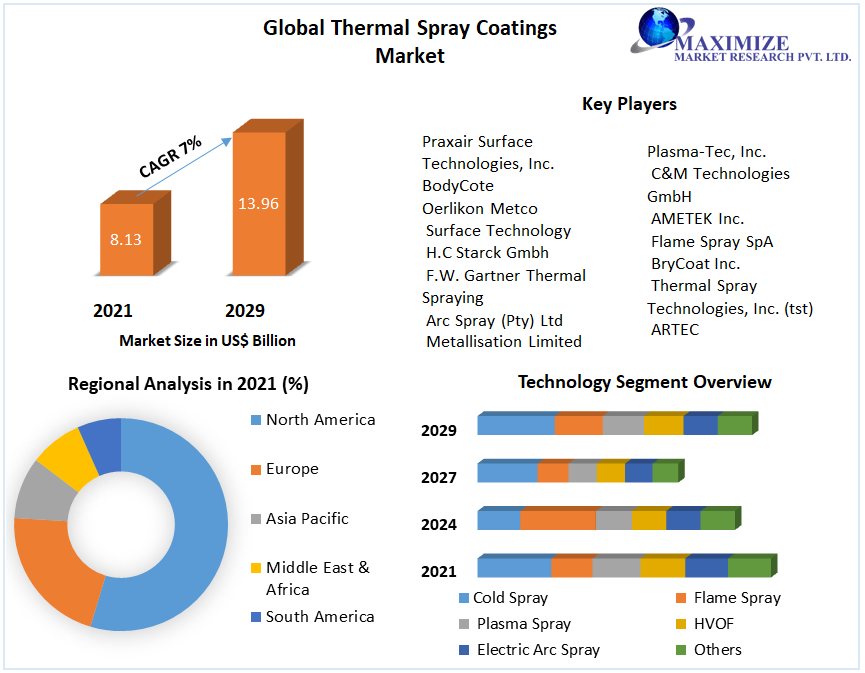In the age of social media, Facebook remains one of the most popular platforms for sharing content and connecting with friends and family. Whether you want to repost an interesting article, share a funny meme, or simply copy a message or a link, the ability to copy and paste on Facebook is a fundamental skill. In this article, we’ll provide you with a step-by-step guide on how do i copy and paste on facebook.
Why Copy and Paste on Facebook?
Copying and pasting on Facebook serves several purposes. It allows you to:
- Share interesting content: You can easily share articles, videos, or posts from other users or external websites.
- Repost content: If you want to reshare something you previously posted or that someone else shared, copying and pasting is the way to go.
- Save messages: You can keep a record of important chat messages or save a friend’s contact information by copying and pasting the text.
Step 1: Copying Text on Facebook
To copy text on Facebook, follow these steps:
1.1. Find the text you want to copy. This could be a status update, a comment, or a message in a chat.
1.2. Highlight the text by clicking and dragging your mouse cursor over the desired text. Alternatively, on a mobile device, press and hold your finger on the text until it’s highlighted.
1.3. Right-click on your computer and select “Copy” from the context menu. On a mobile device, tap “Copy” from the options that appear.
Step 2: Pasting Text on Facebook
Now that you’ve copied the text, you can paste it in various locations on Facebook.
2.1. To paste the text into a comment: Find the post or comment where you want to add your copied text. Click on the comment box, right-click, and select “Paste” on your computer. On mobile, tap and hold the text box and choose “Paste” from the options.
2.2. To paste the text in a chat: Open the chat where you want to send the copied text. Click on the chatbox, right-click (on your computer) and choose “Paste.” On a mobile device, tap and hold the chatbox and select “Paste.”
2.3. To paste text in a status update: If you want to share the copied text in a status update, navigate to your home page, click on “What’s on your mind?” and paste the text there.
Additional Tips and Considerations:
-
Keep in mind that copying and pasting copyrighted content can lead to copyright infringement issues. Always make sure you have the appropriate permissions before sharing someone else’s content.
-
Be respectful when copying and pasting comments from others. Ensure that your reposting complies with Facebook’s community standards and guidelines.
-
If you’re copying text from an external website, ensure that you credit the source and provide a link if possible. This is not only a good practice but also helps avoid plagiarism.
-
On mobile devices, you can often use the “Select All” option before copying to ensure you capture all the text you want.
In conclusion, copying and pasting on Facebook is a simple yet valuable feature that allows you to interact with content and communicate more effectively on the platform. By following these steps and keeping in mind the additional tips provided, you can make the most of this feature while respecting the rights and preferences of other users. Happy copying and pasting on Facebook!