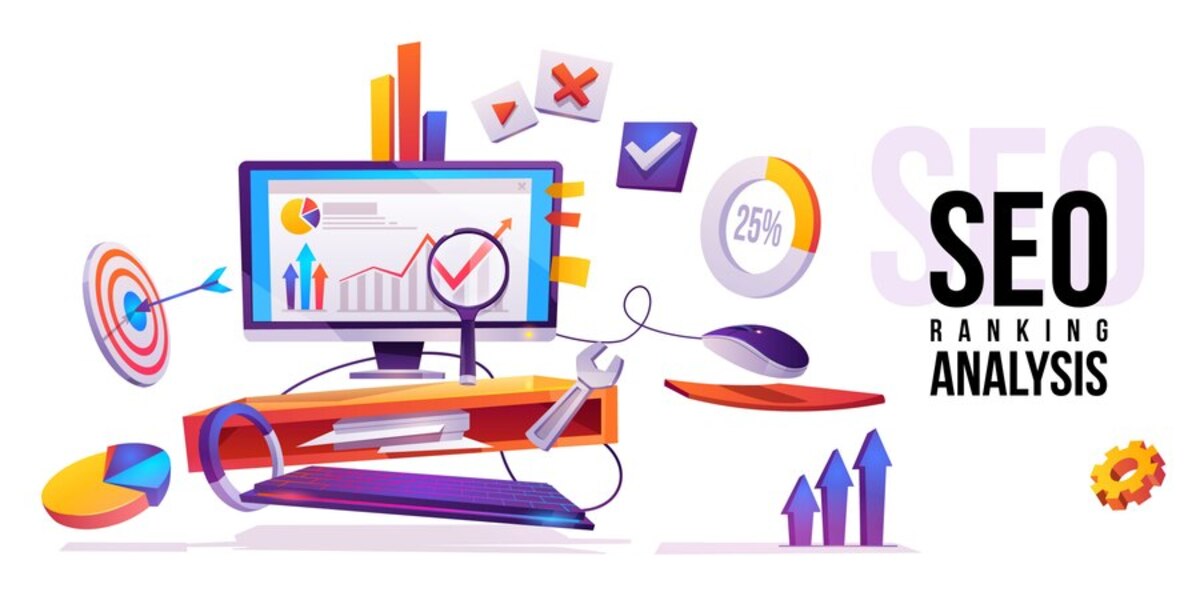Yahoo began as a directory and now features news, sports, local weather, entertainment, instant messaging and answers. It’s also one of the world’s most popular free email services.
In this article, we’ll walk you through the basics of Yahoo Mail and some of its more advanced features. We’ll also talk about how to keep your account secure.
Signing up for a Yahoo account
When you sign up for a Yahoo account, you get access to many different services, including news, sports, financial services, and email. Yahoo offers several ways to sign up for an account, including through its website or its mobile apps. It also allows you to manage multiple accounts from one location. To get started, visit the Yahoo sign-up page and follow the prompts to create a username and password.
When creating a Yahoo account, it is important to choose a strong password. The password must be at least six characters and contain letters, numbers, and symbols. It must be easy to remember, but difficult for others to guess. Yahoo will help you select a strong password by displaying its strength as you type it.
You can link your Yahoo account with an external email address (such as Gmail, Outlook, or AOL) to make it easier to switch between accounts. Click the envelope icon, which is located in the upper-right corner next to your profile image.
Enter the email address you wish to link with your Yahoo account. Enter your password and click the blue button that says Next. This will sign into your alternate Yahoo account and link the mail box with your primary Yahoo account so you can receive emails from both accounts in one place.
Creating a Yahoo mail account
Yahoo is a popular email service that allows you to create multiple accounts, use multiple devices, and share information with friends. However, it is important to keep in mind that Yahoo requires you to enter a phone number or an alternate email address to verify your account. This requirement helps prevent hacking and other security threats, and it also aids in the account recovery process. While this may seem inconvenient, there are several workarounds to this requirement.
To create a new Yahoo email, sign in to your Yahoo account and click the “New” button. This will open a new tab with the “Email Message” window. Here you can add photos to your email message. You can also insert a link into the body of your email.
After adding the photo, you can click the “Add Link” button to add a web address to the image. The top line or box is called the Display Text, and it’s where you can type the description of your link. The bottom line or box is the Web Address, and it’s where you can type in the URL of your linked website.
Once you’ve added a link and an image, you can press the Send button to send your email. You can also click the “Edit” button to make changes to the email.
Creating a Yahoo Messenger account
Yahoo Messenger lets you communicate in real time, and it’s built right into your Yahoo Mail account. Its chat features are comparable to those of other instant messaging programs, but Yahoo offers a few extras. You can download your chat history, and you can access the software from any browser. The program also includes options for archiving your messages. You can also buy Yahoo accounts in bulk for email marketing form PVA Accounts Buy.
To begin chatting, select the person you want to talk to from your Messenger list and double-click on their name. The other person receives your message in a small, separate IM window on their computer screen. You can send a message to multiple people at once, and you can even chat with those who aren’t currently online.
Messages can be formatted with a variety of font styles and colors. You can also add emoticons and emojis to your messages. In addition, you can create a personal icon for your Yahoo Messenger account and make it appear whenever you are online. You can also add background themes and IMVironments, which are similar to downloadable wallpapers for computers. Moreover, you can protect your privacy by blocking messages from one or more contacts. If you don’t want to chat in person, you can use Yahoo Messenger to send an audio file or a video clip to your contact. It’s easy to share photos too, and you can even attach large files, such as Web videos or high-resolution photos.
Creating a Yahoo Answers account
Creating a Yahoo Answers account is a great way to generate traffic for your website. However, there are some rules you should keep in mind when using this service to promote your products or services. First, read the terms and conditions carefully to ensure that you don’t violate any policies. Additionally, try to answer only a few questions each day so that you don’t get accused of spamming.
Once you’ve signed up for a Yahoo account, you can access the site from any computer by visiting the Yahoo homepage and clicking the “Sign in” link. You’ll need to enter your email address and password. Once you’ve logged in, you’ll be redirected to the Yahoo Answers page.
Signing up for a Yahoo account also gives you an automatic login for Yahoo News, a commenting feature for Yahoo News articles, and a profile for the photo-sharing service Flickr. It also creates a free e-mail account with Yahoo Mail, the webmail client that comes with every Yahoo account.
Yahoo Answers, one of the longest-running question-and-answer sites on the Internet, is closing down on May 4. The site’s homepage now features a banner that says it will shut down after 16 years. It will continue to show past questions and answers until then, and users can request a download of their data.